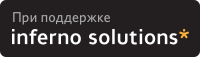- кажется, ещё Сократ говорил, что инициатива инициатора,
Аноним, 20-Янв-22, 11:54 (1)
- всего за 99 999 99 наши макакеры посмотрят не только вашу сюзю, но и вашу кр,
Жироватт, 20-Янв-22, 12:02 (2)
//
- Ага, осталось теперь закрыть дверь и написать Переехали на красношляпу К сожа,
Тинус Лорвальдс, 20-Янв-22, 12:06 (3)
- А я уж надеялся на слияние пакетных баз ,
Аноним, 20-Янв-22, 12:07 (4)
//
- Идея в целом технически интересная, но получается лишняя прокладка, в результате,
Аноним, 20-Янв-22, 12:12 (6)
//
- Вот уж, спасибо Линукса от красношляпы нам больше не надо После убийства центо,
Тинус Лорвальдс, 20-Янв-22, 12:27 (8)
//
- CentOS вполне себе живой и помирать не собирается ,
Минона, 20-Янв-22, 13:27 (14)
//
- Разве ж это жизнь ,
Самокатофил, 20-Янв-22, 13:41 (17)
- Новость о ее смерти была не так уж давно ,
псевдонимус, 20-Янв-22, 14:08 (21)
- Это не центос, это бета версия красношляпы Не надо повторять бред сивой кобылы,,
Тинус Лорвальдс, 20-Янв-22, 14:55 (27)
- 1 января 2022 года старый добрый ЦентОС скончался ,
Аноним, 20-Янв-22, 15:16 (29)
- Почему прокладка Они же своих инженеров службы поддержки держат, а не перенапра,
Аноним, 20-Янв-22, 12:35 (9)
//
- Так глядишь и SUSE шляпу под себя замянит, и конец всем шляпам ,
Аноним, 20-Янв-22, 13:15 (12)
- Зачем САБЖ есть Ubuntu которую может админить вчерашний виндузятник ,
Аноним, 20-Янв-22, 13:17 (13)
//
- А сусистам поди никто не сказал, что CentOS уже это всё ,
Аноним, 20-Янв-22, 13:29 (15)
//
- Наверняка, ещё далеко не все перешли с CentOS 8 куда-то, тем более, поддержка то,
Sluggard, 20-Янв-22, 13:35 (16)
//
- Не все ещё перешли на Убунту А чего они ждут ,
Аноним, 20-Янв-22, 14:39 (25)
//
- Чего-то, кроме Убунты Это ж я фантазирую и предполагаю, чёрт знает, что на самом,
Sluggard, 20-Янв-22, 14:41 (26)
- А мы вот ждем, когда ж они запилят аналог SUSE Manager а, который является разви,
RHEL Fan, 21-Янв-22, 10:31 (67)
- Они какбэ про Стрим,
Аноним, 20-Янв-22, 18:10 (49)
- Ну вот, а следующим логичным ходом будет - нах эту непонятную suse, тем более - ,
., 20-Янв-22, 13:43 (18)
- Это чего Добровольная эфтаназия ,
псевдонимус, 20-Янв-22, 14:12 (23)
//
- И так Кто куда с Центоса перешёл Неужели ещё на Центос7 будете держаться до 2024,
Аноним, 20-Янв-22, 17:11 (36)
//
- SUSE пытается сменить ориентацию на Gentoo ,
сменитьориентацию, 21-Янв-22, 02:53 (63)
//
- Суся радует, отличный дистр стабильный без хайпа ,
User_o0, 22-Янв-22, 11:30 (74)
|
 Версия для распечатки
Версия для распечатки